Flutter Setup
Table of contents
Installation
If you’re using Apple Sillicon Mac, first install Rosetta.
Install Flutter via Homebrew:
brew install --cask flutter
Run the following command to see the components installed or missing:
flutter doctor # -v for verbose
You can opt out of analytics and crash reporting by running flutter config --no-analytics.
Xcode
Install Xcode from the App Store.
Then, run the following commands to configure Xcode command-line tools:
sudo xcode-select --install
sudo xcode-select --switch /Applications/Xcode.app/Contents/Developer
sudo xcodebuild -runFirstLaunch
sudo xcodebuild -license
Android Studio / Android SDK
Install Android Studio via Homebrew:
brew install --cask android-studio
If not already, install Android SDK via Android Studio:
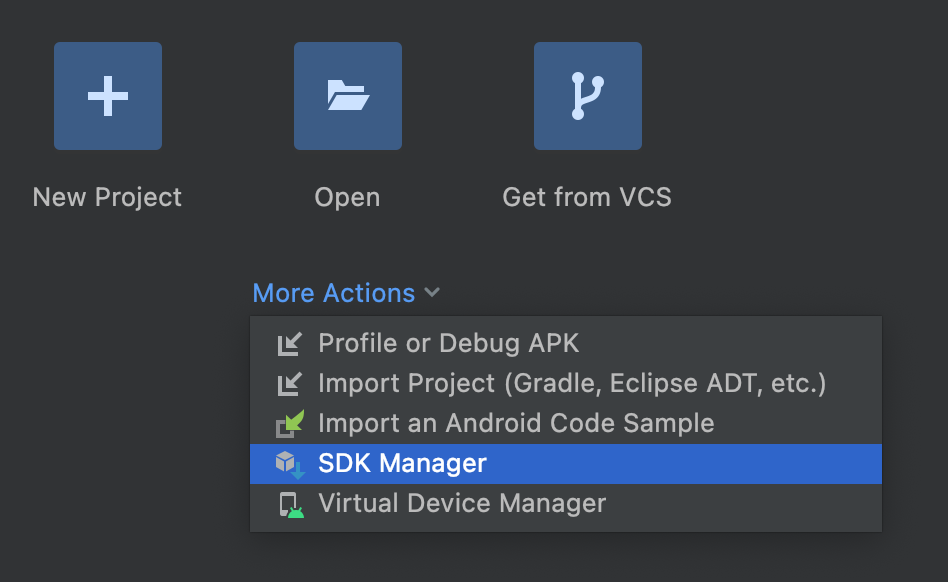
And Android SDK Command-line Tools:
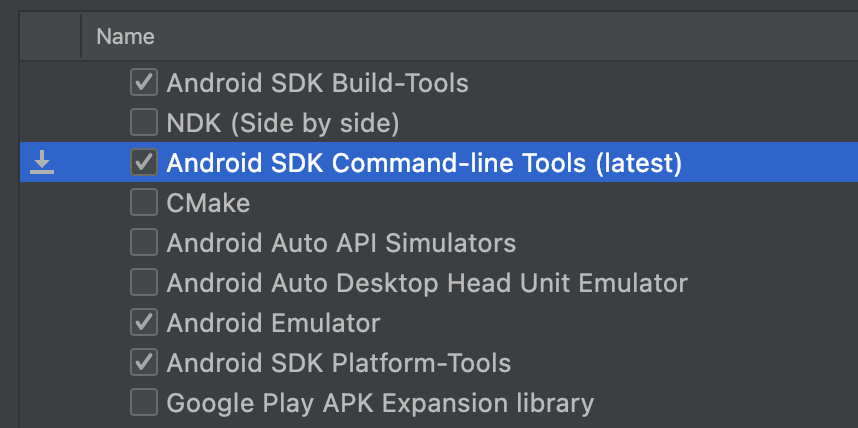
Accept Android SDK licenses:
flutter doctor --android-licenses
CocoaPods
To use Flutter plugins with native iOS code, you need to install CocoaPods:
brew install cocoapods
References: