GitHub Actions
Table of contents
Add a workflow
Navigate to a GitHub repo.
Go to Actions and click on New workflow.
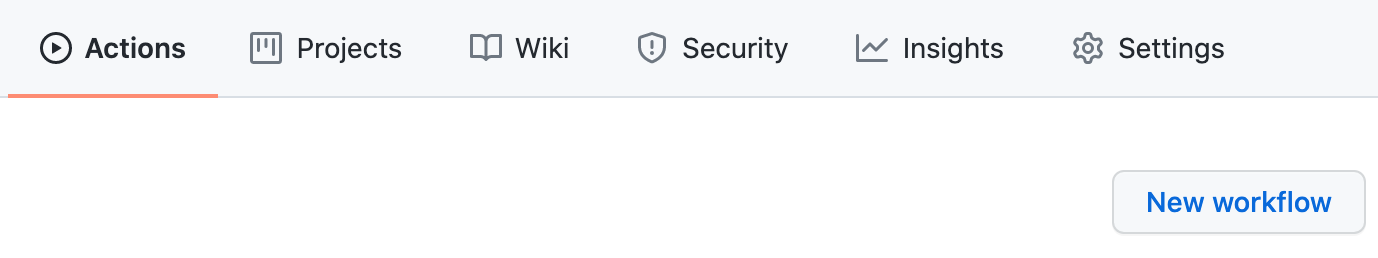
You can either create a new workflow from scratch or use a template recommended for your project.
You will have to commit your workflow yaml to the main branch.
Basic workflow syntax
See details here.
Example:
name: Workflow Name
on:
push:
branches:
- main
pull_request:
branches:
- main
jobs:
my-job:
name: Job Name
timeout-minutes: 10
runs-on: [self-hosted, macOS, X64]
env:
ENV_NAME: ${{ secrets.MyEnv }}
steps:
- uses: actions/checkout@v2
- name: Step Name
run: |
echo $ENV_NAME
Repository secrets
In order to prevent sensitive environment variables from being committed with the workflow file, you can use Actions secrets.
Navigate to Settings -> Secrets: Actions
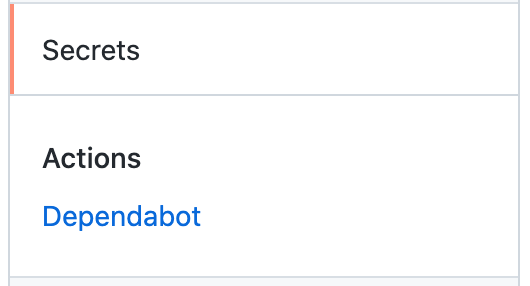
Click on New repository secret.
Naming for secrets:
- Must not start with
GITHUB_prefix - Must not start with numbers
- Must be alphanumeric + underscores (
a-z,A-Z,0-9,_) - Are not case sensitive
Created secrets can then be used in workflow files as
${{ secrets.MySecretName }}
# Since secrets are not case sensitive, you could've just used
# ${{ secrets.mysecretname }} as well.
Self-hosted runner
By default, GitHub Action Runners are machines managed by the GitHub.
However, because you are borrowing a shared resource, your workflow may take a longer time to execute due to the wait time.
Or you may be wanting to use GitHub Actions to automate on-prem deployment.
To solve any one of these issues, you can add your own machine as a self-hosted runner on GitHub.
See details here.
Add a self-hosted runner
Navigate to a GitHub repo.
Go to Settings -> Actions: Runners.
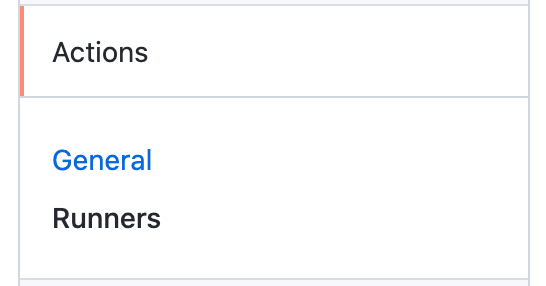
Click on New self-hosted runner and follow the instructions.
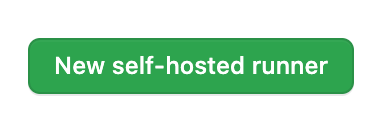
While running ./config.sh --url <repo> --token <token>, you will be asked to configure a label. This label is used to identify a specific runner, in the case you have multiple self-hosted runners. This value can be changed later in GitHub.
Run self-hosted runner
The simplest way to have the runner listening for jobs is to
./run.sh
To run as a service
To have the runner listening as a background job and have it restart itself upon machine failure, install it as a service and start it.
sudo ./svc.sh install
sudo ./svc.sh start
sudo ./svc.sh stop
sudo ./svc.sh status
sudo ./svc.sh uninstall
To see this usage do:
sudo ./svc.sh