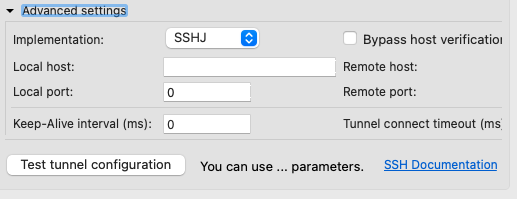DBeaver
Installation
brew install --cask dbeaver-community
Export settings and connections
On MacOS, workspace configurations are stored in ~/Library/DBeaverData.
Refer to link for different OS.
To export the settings and connections, copy ~/Library/DBeaverData/workspace6/General/.dbeaver from source to target.
Download Vim plugin
On the top nagivation bar, click Help > Install New Software....
Then type the following URL in the Work with field and click Add.
http://vrapper.sourceforge.net/update-site/stable
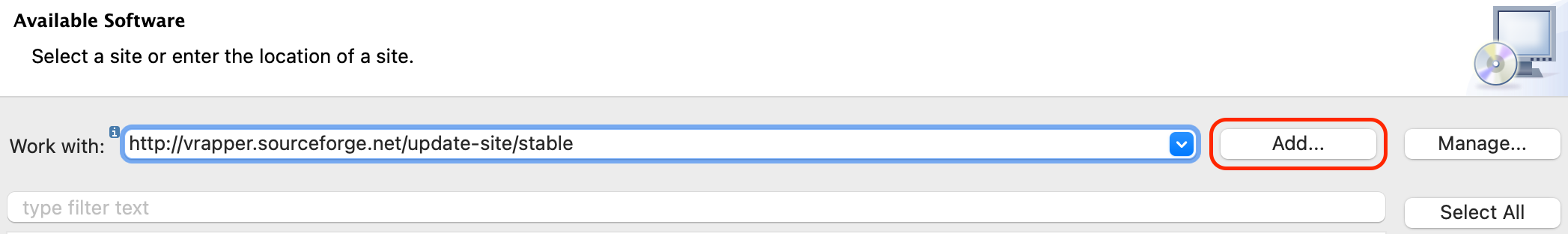
Enter Vrapper for the Name field and click OK.
Then select Vrapper and any other optional Vim plugins to install. Click Next to install the plugin.
I personally find optional Surround.vim plugin to be very useful.
After installation, restart DBeaver.
SSH Troubleshooting
While SSHing into a remote server, if you get the following error:
invalid privatekey: [B@540.....
You are probably using a key algorithm incompatible for JSch implementation.
To solve this navigate to Connection settings -> SSH.
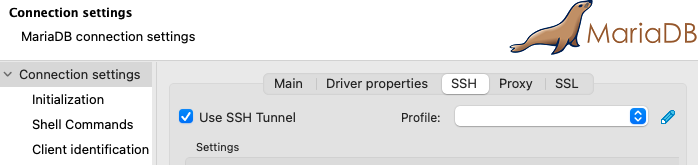
Open Advanced settings, and change Implementation to SSHJ.